DhruvaNada Sound System
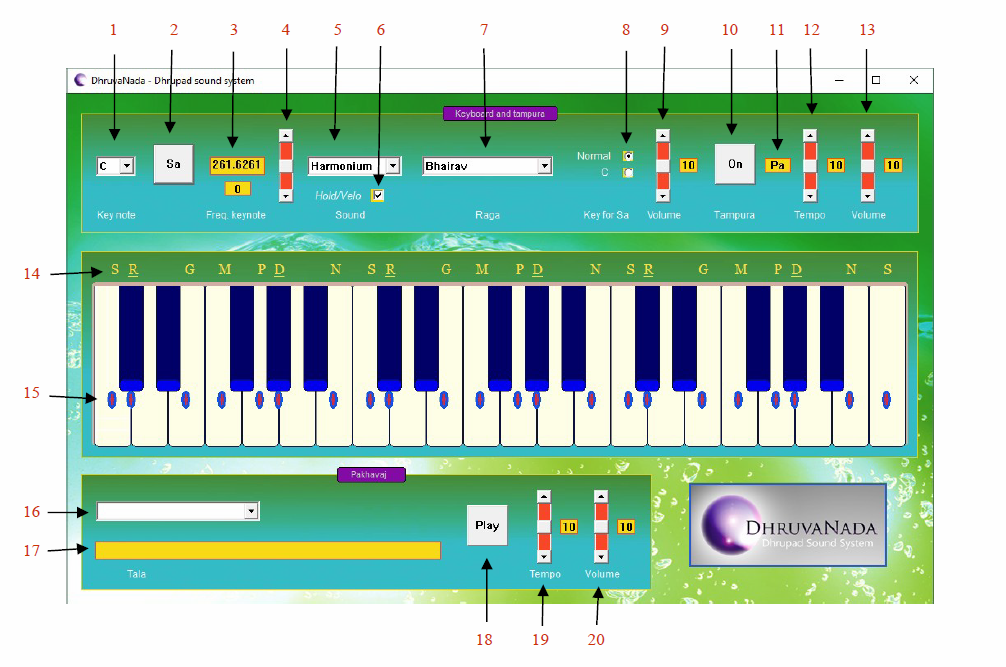
CONTROLS
- Key note
- To play key note
- Frequency of the key note
- To change the frequency of the key note
- Sound
- To choose whether a note will continue to sound or stop sounding after you have clicked a keyboard key with the mouse or pressed a PC key.
- To select raga
- To choose which key the scale will start from. If 'C' is chosen, the scale will start from the first key of the keyboard whatever the key note.
- Volume of keyboard
- Tampura on/off
- Active note of tampura
- Speed of tampura
- Volume of tampura
- Shows the names of the notes of the raga
- Red dots with blue borders to be used as markers when sliding between notes of the keys with the mouse pointer
- Tala of pakhavaj
- Graphical representation of the tala
- Pakhavaj on/off
- Speed of pakhavaj
- Volume of pakhavaj
HOW TO USE THE PROGRAM
To play the graphical keyboard on the screen, a raga has to be selected and the tampura has to be on. The keys of the keyboard not belonging to the selected raga are mute.
You can play the notes by clicking on the graphical keyboard with the mouse, by using the keys on the PC keyboard, or by using a connected midi instrument. You can slide between the notes by using the wheel on a midi keyboard
The midi instrument has to be connected when turning on the tampura.
You can stop a note from sounding by right-clicking the mouse, pressing the space bar, or clicking right below the keys on the screen.
If using the PC keyboard to play the notes, the lowest row from left to right is the first octave, the row above is the second, and the row above there again is the third. The first key to the left is always Sa.
By pressing the Control key at the same time as you click a key on the keyboard with the mouse or press a PC key, the volume will be increased. By pressing Shift it will be lowered.
With the mouse you can slide between the notes by holding the left mouse button down when moving the mouse pointer sideways. When the mouse pointer is inside a red dot with blue border, the note has the correct frequency for the key where the dot is placed.
RAGAS AND TIMING
Each raga is said to resonate with certain laws of nature that are active or expressed at specific times of day and night. To produce its real harmonizing influence on ourselves and the environment, each raga has to be played at its corresponding time.
| RAGA | TIME | ALTERNATIVE TIME |
|---|---|---|
| Abhogi | 00 - 03 hrs | |
| Adana | 00 - 03 hrs | |
| Adbhut Kalyan | 20 - 22 hrs | |
| Ahir Bhairav | 06 - 09 hrs | |
| Bageshri | 00 - 03 hrs | |
| Bhairav | 06 - 09 hrs | |
| Bhairavi | 06 - 09 hrs | |
| Bhatiyar | 03 - 06 hrs | 00 - 06 hrs |
| Bhinna Shadja | 21 - 24 hrs | |
| Bhupali | 18 - 21 hrs | |
| Bihag | 18 - 21 hrs | 22 - 24 hrs |
| Bilaskhani Todi | 09 - 12 hrs | |
| Bhimpalasi | 15 - 18 hrs | |
| Chandra Kauns | 21 - 24 hrs | |
| Darbari Kanada | 21 - 24 hrs | |
| Dhani | 12 - 15 hrs | |
| Dhruva | 20 - 22 hrs | |
| Gurjari Todi | 09 - 12 hrs | |
| Hansadhvani | 06 - 09 hrs | |
| Hindol | 03 - 06 hrs | |
| Jaunpuri | 09 - 12 hrs | |
| Jog | 00 - 03 hrs | |
| Kafi | 18 - 21 hrs | |
| Kedar | 21 - 24 hrs | |
| Kirvani | 21 - 24 hrs | |
| Lalit | 04 - 06 hrs | 03 - 06 hrs |
| Madhmad Sarang | 00 - 03 hrs | |
| Malkauns | 21 - 24 hrs | |
| Marva | 03 - 06 hrs | |
| Megh | 00 - 03 hrs | |
| Miyan Ki Malhar | Monsoon | |
| Puriya Dhanashree | 15 - 18 hrs | |
| Rageshree | 21 - 24 hrs | |
| Sarasvati | 00 - 03 hrs | |
| Shani | 07 - 10 hrs | |
| Shyam Kalyan | 18 - 21 hrs | |
| Shiva Ranjani | 21 - 24 hrs | |
| Shree | 15 - 18 hrs | |
| Sohini | 02 - 04 hrs | 15 - 18 hrs |
| Yaman | 18 - 21 hrs |
Some musicologists consider that raga Bhairavi, Dhani and Kafi can be played at any time.